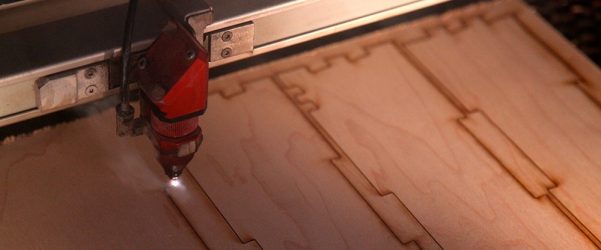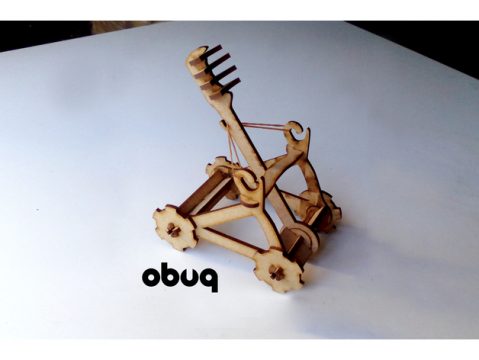| Ticket Type | Price | Cart |
|---|
Class Overview
In this class, art and technology merge as we show you how to create your own unique piece of art using our CO2 lasers. You will learn how to load the files you create into our laser cutter, set up the machine and create products of your own design. This is the first of 2 classes you will need to complete to be certified to use our machine. Be sure to follow up with Laser Cutting 2 to learn etching/scanning and higher level techniques and tips to make even cooler stuff!
Since laser cutting is one of our most popular classes we suggest you RSVP before either session. After attending both classes you will be well versed in using the laser cutters on your own (but we are still here to help if needed)!Class Cost
- $45 for non-members
- $25 for monthly members (you do not need to be a member to attend our classes, however, members do get discounts!) Learn about membership
Prequisites
- None.
Age Requirement
-
18 and up (exceptions can be made for ages 15-17 that are interested, and 12+ are ok if they attend with a parent)
Whats Next After I Take This Class:
We suggest you take Laser Cutting 2 to learn higher level laser cutting techniques. And be sure to visit HexLab during open hours as a member to practice and our staff can help answer any questions!| Ticket Type | Price | Cart |
|---|
Laser Cutting 2: Machine Training and Design: Laser certification
(class 2 of 2)
Class Overview
In this class we will continue learning the different functions of our laser cutter and laser software. We will review and build upon what we learned in Laser Cutting 1 and then progress to etching/scanning. Etching, to be done well, requires much more knowledge of both the machine and the software. No matter your skill level you are sure to learn something new.
Since laser cutting is one of our most popular classes we suggest you RSVP before either session. After attending both classes you will be well versed in using the laser cutters on your own (but we are still here to help if needed)!
Class Cost
-
$45 for non-members
-
$25 for monthly members (you do not need to be a member to attend our classes, however, members do get discounts!) Learn about membership
Prequisites
Laser Cutting and Graphics Design 1
Age Requirement
18 and up (exceptions can be made for ages 15-17 that are interested, and 12+ are ok if they attend with a parent)
Whats Next After I Take This Class:
Take a look at the Project Ideas shown below and create one of them during open hours as a member. This helps you practice the steps learned during class and feel more comfortable using the machine.
We suggest you visit HexLab during open hours as a member to practice and our staff can help answer any questions!
Hope to see you all soon!
Inspiration and Project Ideas to Get you Started!| Ticket Type | Price | Cart |
|---|
Laser Cutting 2: Machine Training and Design: Laser certification
(class 2 of 2)
Class Overview
In this class we will continue learning the different functions of our laser cutter and laser software. We will review and build upon what we learned in Laser Cutting 1 and then progress to etching/scanning. Etching, to be done well, requires much more knowledge of both the machine and the software. No matter your skill level you are sure to learn something new.
Since laser cutting is one of our most popular classes we suggest you RSVP before either session. After attending both classes you will be well versed in using the laser cutters on your own (but we are still here to help if needed)!
Class Cost
-
$45 for non-members
-
$25 for monthly members (you do not need to be a member to attend our classes, however, members do get discounts!) Learn about membership
Prequisites
Laser Cutting and Graphics Design 1
Age Requirement
18 and up (exceptions can be made for ages 15-17 that are interested, and 12+ are ok if they attend with a parent)
Whats Next After I Take This Class:
Take a look at the Project Ideas shown below and create one of them during open hours as a member. This helps you practice the steps learned during class and feel more comfortable using the machine.
We suggest you visit HexLab during open hours as a member to practice and our staff can help answer any questions!
Hope to see you all soon!
Inspiration and Project Ideas to Get you Started!| Ticket Type | Price | Cart |
|---|
Laser Cutting 1: Hands on Machine Training (class 1 of 2)
Class Overview
In this class, art and technology merge as we show you how to create your own unique piece of art using our CO2 lasers. You will learn how to load the files you create into our laser cutter, set up the machine and create products of your own design. This is the first of 2 classes you will need to complete to be certified to use our machine. Be sure to follow up with Laser Cutting 2 to learn etching/scanning and higher level techniques and tips to make even cooler stuff!
Since laser cutting is one of our most popular classes we suggest you RSVP before either session. After attending both classes you will be well versed in using the laser cutters on your own (but we are still here to help if needed)!Class Cost
- $35 for non-members
- $25 for monthly members (you do not need to be a member to attend our classes, however, members do get discounts!) Learn about membership
Prequisites
- None.
Age Requirement
-
18 and up (exceptions can be made for ages 15-17 that are interested, and 12+ are ok if they attend with a parent)
Whats Next After I Take This Class:
We suggest you take Laser Cutting 2 to learn higher level laser cutting techniques. And be sure to visit HexLab during open hours as a member to practice and our staff can help answer any questions!| Ticket Type | Price | Cart |
|---|
Advanced Laser Cutting: Engraving 3D Features
Class Overview
This class will push the limits of what laser etching machines can do from the software side. Although laser machines are traditionally optimized for 2D pieces, with some software tricks and a bit of patience it’s very possible to create a 3D relief cut piece! This is a way to add a more complexity to add a beautiful touch to any laser made piece.
Class Cost
- $35 for non-members
- $25 for monthly members (you do not need to be a member to attend our classes, however, members do get discounts!) Learn about membership
Prequisites
- None, but taking Laser Cutting authorization before is suggested.
Materials Used
Materials demonstrated
- Maple (hardwood)
Age Requirement
-
18 and up (exceptions can be made for ages 15-17 that are interested, and 12+ are ok if they attend with a parent)
Whats Next After I Take This Class:
It's suggested to attend the Laser Cutting authorization classes for hands on practice using the machines! If you've already taken the class and are authorized to use the machine, your encouraged to try to make your own cool things.
We suggest you visit HexLab during open hours to practice and our staff can help answer any questions.| Ticket Type | Price | Cart |
|---|
Advanced Laser Cutting: Engraving 3D Features
Class Overview
This class will push the limits of what laser etching machines can do from the software side. Although laser machines are traditionally optimized for 2D pieces, with some software tricks and a bit of patience it’s very possible to create a 3D relief cut piece! This is a way to add a more complexity to add a beautiful touch to any laser made piece.
Class Cost
- $35 for non-members
- $25 for monthly members (you do not need to be a member to attend our classes, however, members do get discounts!) Learn about membership
Prequisites
- None, but taking Laser Cutting authorization before is suggested.
Materials Used
Materials demonstrated
- Maple (hardwood)
Age Requirement
-
18 and up (exceptions can be made for ages 15-17 that are interested, and 12+ are ok if they attend with a parent)
Whats Next After I Take This Class:
It's suggested to attend the Laser Cutting authorization classes for hands on practice using the machines! If you've already taken the class and are authorized to use the machine, your encouraged to try to make your own cool things.
We suggest you visit HexLab during open hours to practice and our staff can help answer any questions.| Ticket Type | Price | Cart |
|---|
Laser Cutting 2: Machine Training and Design: Laser certification
(week 2 of 2)
Class Overview
In this class we will continue learning functions in our 2D graphic design software and each student will spend hands on time with the laser cutter. We will continue exploring new functions in our 2D graphics design software. We will review loading files, setting up the machine, and using the Thunder Laser software.
Laser cutting and graphics design is divided into 2 classes. Since laser cutting is one of our most popular classes we suggest you RSVP before either session. After attending both classes you will be well versed in using the laser cutters on your own (but we are still here to help if needed)!Class Cost
-
$45 for non-members
-
$25 for monthly members (you do not need to be a member to attend our classes, however, members do get discounts!) Learn about membership
Prequisites
Laser Cutting and Graphics Design 1
Age Requirement
18 and up (exceptions can be made for ages 15-17 that are interested, and 12+ are ok if they attend with a parent)
Whats Next After I Take This Class:
Take a look at the Project Ideas shown below and create one of them during a free assisted practice session or during open hours. This helps you practice the steps learned during class and feel more comfortable using the machine.
After you take this intro class we encourage you to come in for a free assisted practice session. Make sure to set a reminder for one of our assisted practice sessions: Sundays from 1:00 pm to 5 pm or Wednesdays from 6 pm to 9 pm. If you can’t make one of these weekly practice sessions we suggest you visit HexLab during open hours to practice and our staff can help answer any questions!
Hope to see you all soon!
Inspiration and Project Ideas to Get you Started!| Ticket Type | Price | Cart |
|---|
Laser Cutting 1: Hands on Machine Training and Design (week 1 of 2)
Class Overview
In this class, art and technology merge as we show you how to create your own unique piece of art. You will learn how to easily create beautiful 2D drawings using graphics design software and then cut out those designs using laser cutters.
We will learn functions that are common to all graphics design software that will allow you to draw almost anything, instantly. We will use free software (Draftsight) available on-line which you can download to your home computer or your laptop and practice the skills you learn. You will also learn how to load the files you create into our laser cutters, set up the machines and create products of your own design. With the thousands of materials to work with like wood, leather and acrylic and the simplicity of modern technology anyone can find their inner Picasso. Laser cutting and graphics design is divided into 2 classes. You must complete both to become certified to use our machines. Since laser cutting is one of our most popular classes we suggest you RSVP before either session. After attending both classes you will be well versed in using the laser cutters on your own (but we are still here to help if needed)!Class Cost
- $35 for non-members
- $25 for monthly members (you do not need to be a member to attend our classes, however, members do get discounts!) Learn about membership
Prequisites
- None.
Materials Used
SMD Soldering kit (for you to take home)
- Soldering Iron
- vOsciloscope
- Power Supply
- Heat Gun
- Heat Plate
Age Requirement
-
18 and up (exceptions can be made for ages 15-17 that are interested, and 12+ are ok if they attend with a parent)
Whats Next After I Take This Class:
Take a look at the Project Ideas shown below and create one of them during a free assisted practice session or during open hours. This helps you practice the steps learned during class and feel more comfortable using the machine.
After you take this intro class we encourage you to come in for a free assisted practice session. Make sure to set a reminder for one of our assisted practice sessions: Sundays from 12:30 pm to 5 pm or Wednesdays from 6 pm to 9 pm. If you can't make one of these weekly practice sessions we suggest you visit HexLab during open hours to practice and our staff can help answer any questions!| Ticket Type | Price | Cart |
|---|
Laser Cutting 1: Hands on Machine Training and Design (week 1 of 2)
Class Overview
In this class, art and technology merge as we show you how to create your own unique piece of art. You will learn how to easily create beautiful 2D drawings using graphics design software and then cut out those designs using laser cutters.
We will learn functions that are common to all graphics design software that will allow you to draw almost anything, instantly. We will use free software (Draftsight) available on-line which you can download to your home computer or your laptop and practice the skills you learn. You will also learn how to load the files you create into our laser cutters, set up the machines and create products of your own design. With the thousands of materials to work with like wood, leather and acrylic and the simplicity of modern technology anyone can find their inner Picasso. Laser cutting and graphics design is divided into 2 classes. You must complete both to become certified to use our machines. Since laser cutting is one of our most popular classes we suggest you RSVP before either session. After attending both classes you will be well versed in using the laser cutters on your own (but we are still here to help if needed)!Class Cost
- $35 for non-members
- $25 for monthly members (you do not need to be a member to attend our classes, however, members do get discounts!) Learn about membership
Prequisites
- None.
Materials Used
SMD Soldering kit (for you to take home)
- Soldering Iron
- vOsciloscope
- Power Supply
- Heat Gun
- Heat Plate
Age Requirement
-
18 and up (exceptions can be made for ages 15-17 that are interested, and 12+ are ok if they attend with a parent)
Whats Next After I Take This Class:
Take a look at the Project Ideas shown below and create one of them during a free assisted practice session or during open hours. This helps you practice the steps learned during class and feel more comfortable using the machine.
After you take this intro class we encourage you to come in for a free assisted practice session. Make sure to set a reminder for one of our assisted practice sessions: Sundays from 12:30 pm to 5 pm or Wednesdays from 6 pm to 9 pm. If you can't make one of these weekly practice sessions we suggest you visit HexLab during open hours to practice and our staff can help answer any questions!| Ticket Type | Price | Cart |
|---|
Advanced Laser Cutting: Engraving 3D Features
Class Overview
This class will push the limits of what laser etching machines can do from the software side. Although laser machines are traditionally optimized for 2D pieces, with some software tricks and a bit of patience it’s very possible to create a 3D relief cut piece! This is a way to add a more complexity to add a beautiful touch to any laser made piece.
Class Cost
- $35 for non-members
- $25 for monthly members (you do not need to be a member to attend our classes, however, members do get discounts!) Learn about membership
Prequisites
- None, but taking Laser Cutting authorization before is suggested.
Materials Used
Materials demonstrated
- Maple (hardwood)
Age Requirement
-
18 and up (exceptions can be made for ages 15-17 that are interested, and 12+ are ok if they attend with a parent)
Whats Next After I Take This Class:
It's suggested to attend the Laser Cutting authorization classes for hands on practice using the machines! If you've already taken the class and are authorized to use the machine, your encouraged to try to make your own cool things.
We suggest you visit HexLab during open hours to practice and our staff can help answer any questions.