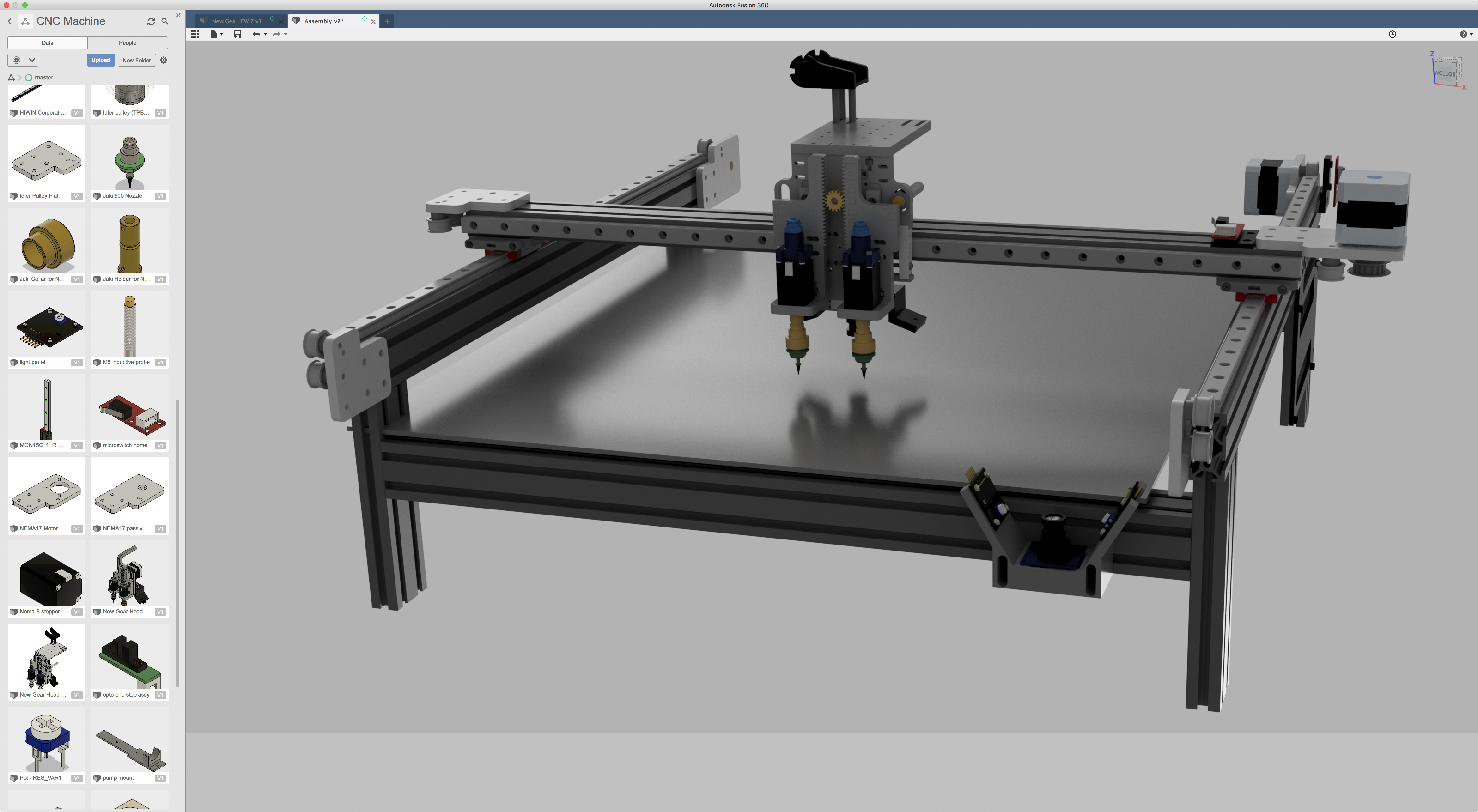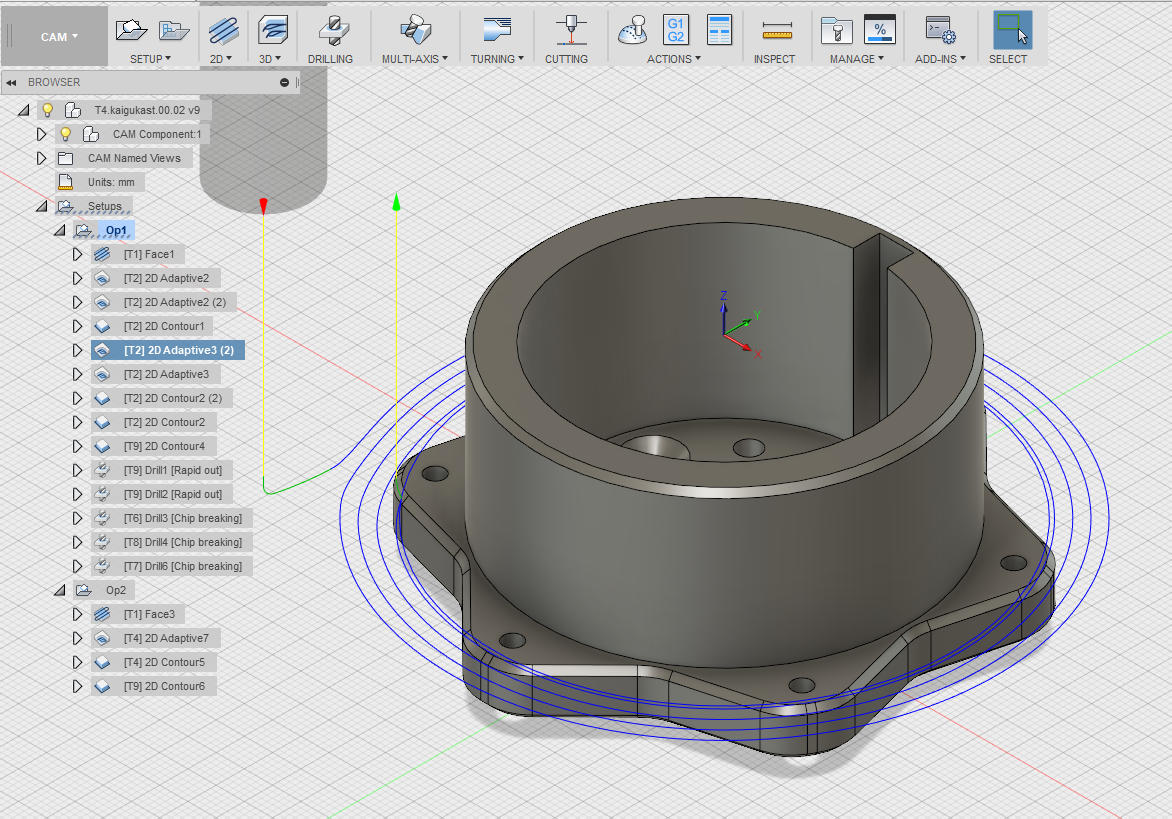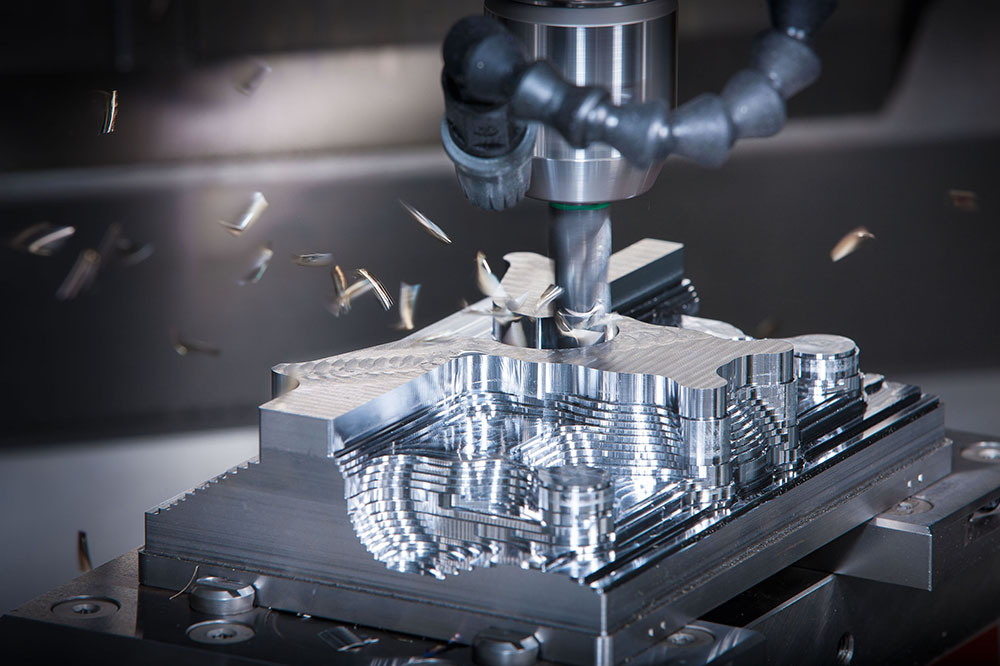- Become certified to Use the 3 Axis Milling Machine (TAIG Micro Mill) with a 12” x 5.5” x 6” travel range (XYZ) and a 3.5” x 18” mill table. Using this machine you can easily engrave metal, mill out complex shapes and curves, and make highly precise components for use in robotics, electronic enclosure, custom machine designs, jewelery, art or engraving custom PCBs.
- Use common basic metal working tools like drills, drill presses, hacksaws, bandsaws and tap and die sets, and files correctly and safely.
- Understand metal fasteners, their use and selection
- Understand the basic physical properties of metals themselves, and how to cut and drill them and where and how to buy metal for use in your projects & designs
- Accurately mark and lay out metal parts to desired tolerances
- Use Fusion360 to Model Metal Parts correctly and generate correct CAM workflows for the TAIG mill
- Get _x_ hours of “open lab” time on the machine to do your own projects
- Become certified to Use the 3 Axis Milling Machine (TAIG Micro Mill) with a 12” x 5.5” x 6” travel range (XYZ) and a 3.5” x 18” mill table. Using this machine you can easily engrave metal, mill out complex shapes and curves, and make highly precise components for use in robotics, electronic enclosure, custom machine designs, jewelery, art or engraving custom PCBs.
- Use common basic metal working tools like drills, drill presses, hacksaws, bandsaws and tap and die sets, and files correctly and safely.
- Understand metal fasteners, their use and selection
- Understand the basic physical properties of metals themselves, and how to cut and drill them and where and how to buy metal for use in your projects & designs
- Accurately mark and lay out metal parts to desired tolerances
- Use Fusion360 to Model Metal Parts correctly and generate correct CAM workflows for the TAIG mill
- Get _x_ hours of “open lab” time on the machine to do your own projects
- Become certified to Use the 3 Axis Milling Machine (TAIG Micro Mill) with a 12” x 5.5” x 6” travel range (XYZ) and a 3.5” x 18” mill table. Using this machine you can easily engrave metal, mill out complex shapes and curves, and make highly precise components for use in robotics, electronic enclosure, custom machine designs, jewelery, art or engraving custom PCBs.
- Use common basic metal working tools like drills, drill presses, hacksaws, bandsaws and tap and die sets, and files correctly and safely.
- Understand metal fasteners, their use and selection
- Understand the basic physical properties of metals themselves, and how to cut and drill them and where and how to buy metal for use in your projects & designs
- Accurately mark and lay out metal parts to desired tolerances
- Use Fusion360 to Model Metal Parts correctly and generate correct CAM workflows for the TAIG mill
- Get _x_ hours of “open lab” time on the machine to do your own projects
| Ticket Type | Price | Cart |
|---|
Class Overview
This CNC Class Series is intended to teach you how to program and operate a CNC Router Machine in one day, through two separate classes including CNC 1: Intro to CNC Programming and CNC 2: CNC Router Training.
In this second class – CNC 2: Router Training – you will learn to Operate a CNC Router and make your very first CNC object. This class also includes 1 extra hour of practice. After taking this class you will be allowed to use our CNC Router Machine and take home your very first machined piece by the end of class!Class Cost
-
$60 for non-members
-
$50 for monthly members (you do not need to be a member to attend our classes, however, members do get discounts!) Learn about membership

Prequisites
CNC 1: Intro to CNC Programming must be taken prior to this class.
Age Requirement
All ages 18+ are welcome (ages 15 – 17 must be accompanied by an adult).


Whats Next After I Take This Class:
Take a look at the Project Ideas shown below and create one of them during a free assisted practice session or during open hours. This helps you practice the steps learned during class and feel more comfortable using the machine.
After you take this intro class we encourage you to come in for a free assisted practice session. Make sure to set a reminder for one of our assisted practice sessions: Sundays from 12:30 pm to 5 pm or Wednesdays from 6 pm to 9 pm. If you can’t make one of these weekly practice sessions we suggest you visit HexLab during open hours to practice and our staff can help answer any questions!
Once you are approved on our CNC Router Table you can attend advanced classes to learn the CNC Mill and CNC Lathe.
Hope to see you all soon!
| Ticket Type | Price | Cart |
|---|
Advanced Laser Cutting: Engraving 3D Features
Class Overview
This class will push the limits of what laser etching machines can do from the software side. Although laser machines are traditionally optimized for 2D pieces, with some software tricks and a bit of patience it’s very possible to create a 3D relief cut piece! This is a way to add a more complexity to add a beautiful touch to any laser made piece.
Class Cost
- $35 for non-members
- $25 for monthly members (you do not need to be a member to attend our classes, however, members do get discounts!) Learn about membership
Prequisites
- None, but taking Laser Cutting authorization before is suggested.
Materials Used
Materials demonstrated
- Maple (hardwood)
Age Requirement
-
18 and up (exceptions can be made for ages 15-17 that are interested, and 12+ are ok if they attend with a parent)
Whats Next After I Take This Class:
It's suggested to attend the Laser Cutting authorization classes for hands on practice using the machines! If you've already taken the class and are authorized to use the machine, your encouraged to try to make your own cool things.
We suggest you visit HexLab during open hours to practice and our staff can help answer any questions.| Ticket Type | Price | Cart |
|---|
Advanced Laser Cutting: Engraving 3D Features
Class Overview
This class will push the limits of what laser etching machines can do from the software side. Although laser machines are traditionally optimized for 2D pieces, with some software tricks and a bit of patience it’s very possible to create a 3D relief cut piece! This is a way to add a more complexity to add a beautiful touch to any laser made piece.
Class Cost
- $35 for non-members
- $25 for monthly members (you do not need to be a member to attend our classes, however, members do get discounts!) Learn about membership
Prequisites
- None, but taking Laser Cutting authorization before is suggested.
Materials Used
Materials demonstrated
- Maple (hardwood)
Age Requirement
-
18 and up (exceptions can be made for ages 15-17 that are interested, and 12+ are ok if they attend with a parent)
Whats Next After I Take This Class:
It's suggested to attend the Laser Cutting authorization classes for hands on practice using the machines! If you've already taken the class and are authorized to use the machine, your encouraged to try to make your own cool things.
We suggest you visit HexLab during open hours to practice and our staff can help answer any questions.| Ticket Type | Price | Cart |
|---|
Advanced Laser Cutting: Engraving 3D Features
Class Overview
This class will push the limits of what laser etching machines can do from the software side. Although laser machines are traditionally optimized for 2D pieces, with some software tricks and a bit of patience it’s very possible to create a 3D relief cut piece! This is a way to add a more complexity to add a beautiful touch to any laser made piece.
Class Cost
- $35 for non-members
- $25 for monthly members (you do not need to be a member to attend our classes, however, members do get discounts!) Learn about membership
Prequisites
- None, but taking Laser Cutting authorization before is suggested.
Materials Used
Materials demonstrated
- Maple (hardwood)
Age Requirement
-
18 and up (exceptions can be made for ages 15-17 that are interested, and 12+ are ok if they attend with a parent)
Whats Next After I Take This Class:
It's suggested to attend the Laser Cutting authorization classes for hands on practice using the machines! If you've already taken the class and are authorized to use the machine, your encouraged to try to make your own cool things.
We suggest you visit HexLab during open hours to practice and our staff can help answer any questions.| Ticket Type | Price | Cart |
|---|
Advanced Laser Cutting: Engraving 3D Features
Class Overview
This class will push the limits of what laser etching machines can do from the software side. Although laser machines are traditionally optimized for 2D pieces, with some software tricks and a bit of patience it’s very possible to create a 3D relief cut piece! This is a way to add a more complexity to add a beautiful touch to any laser made piece.
Class Cost
- $35 for non-members
- $25 for monthly members (you do not need to be a member to attend our classes, however, members do get discounts!) Learn about membership
Prequisites
- None, but taking Laser Cutting authorization before is suggested.
Materials Used
Materials demonstrated
- Maple (hardwood)
Age Requirement
-
18 and up (exceptions can be made for ages 15-17 that are interested, and 12+ are ok if they attend with a parent)
Whats Next After I Take This Class:
It's suggested to attend the Laser Cutting authorization classes for hands on practice using the machines! If you've already taken the class and are authorized to use the machine, your encouraged to try to make your own cool things.
We suggest you visit HexLab during open hours to practice and our staff can help answer any questions.