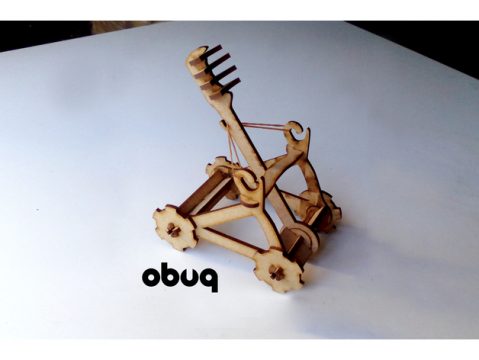Laser Cutting 2: Machine Training and Design: Laser certification (week 2 of 2)
July 5, 2018 6:30 pm - 8:30 pm
| Ticket Type | Price | Cart |
|---|
Class Overview
In this class we will continue learning functions in our 2D graphic design software and each student will spend hands on time with the laser cutter.
We will continue exploring new functions in our 2D graphics design software. We will review loading files, setting up the machine, and using the Thunder Laser software.
Laser cutting and graphics design is divided into 2 classes. Since laser cutting is one of our most popular classes we suggest you RSVP before either session. After attending both classes you will be well versed in using the laser cutters on your own (but we are still here to help if needed)!
Class Cost
-
$45 for non-members
-
$25 for monthly members (you do not need to be a member to attend our classes, however, members do get discounts!) Learn about membership
Prequisites
Laser Cutting and Graphics Design 1
Age Requirement
18 and up (exceptions can be made for ages 15-17 that are interested, and 12+ are ok if they attend with a parent)
Whats Next After I Take This Class:
Take a look at the Project Ideas shown below and create one of them during a free assisted practice session or during open hours. This helps you practice the steps learned during class and feel more comfortable using the machine.
After you take this intro class we encourage you to come in for a free assisted practice session. Make sure to set a reminder for one of our assisted practice sessions: Sundays from 1:00 pm to 5 pm or Wednesdays from 6 pm to 9 pm. If you can’t make one of these weekly practice sessions we suggest you visit HexLab during open hours to practice and our staff can help answer any questions!
Hope to see you all soon!
Inspiration and Project Ideas to Get you Started!